Run XApp
Seamless Interaction with AI-Powered Applications
XWave offers a seamless and intuitive process for users to run and interact with XApps, the AI-powered applications created by developers and enthusiasts. Whether you're looking to engage with a XApp through a web interface or via the popular messaging platform Telegram, XWave provides a smooth and user-friendly experience.
Running a XApp on XWave involves two simple steps:
Step 1: Discover and Select a XApp

Begin by visiting the XWave homepage, where you'll find a diverse collection of XApps available for exploration. Browse through the listings and discover AI-powered applications that align with your interests, needs, or curiosity. Each XApp is accompanied by a brief description and key details, allowing you to make an informed decision.
To help you quickly identify the type of XApp, XWave utilizes distinct icons to differentiate between XApp Web and XApp Telegram. Look for the corresponding icon next to each XApp listing to determine whether it is designed for web-based interaction or Telegram integration. This visual cue saves you time and ensures that you can easily select the XApp that aligns with your preferred mode of interaction.
Once you've identified a XApp that captures your attention, simply click on it to access its dedicated detail page. Here, you'll find a comprehensive overview of the XApp, including its features, functionalities, and any specific instructions or requirements. Take the time to review the information provided to ensure that the XApp meets your expectations and aligns with your intended use case.
Step 2: Preview and Run the XApp
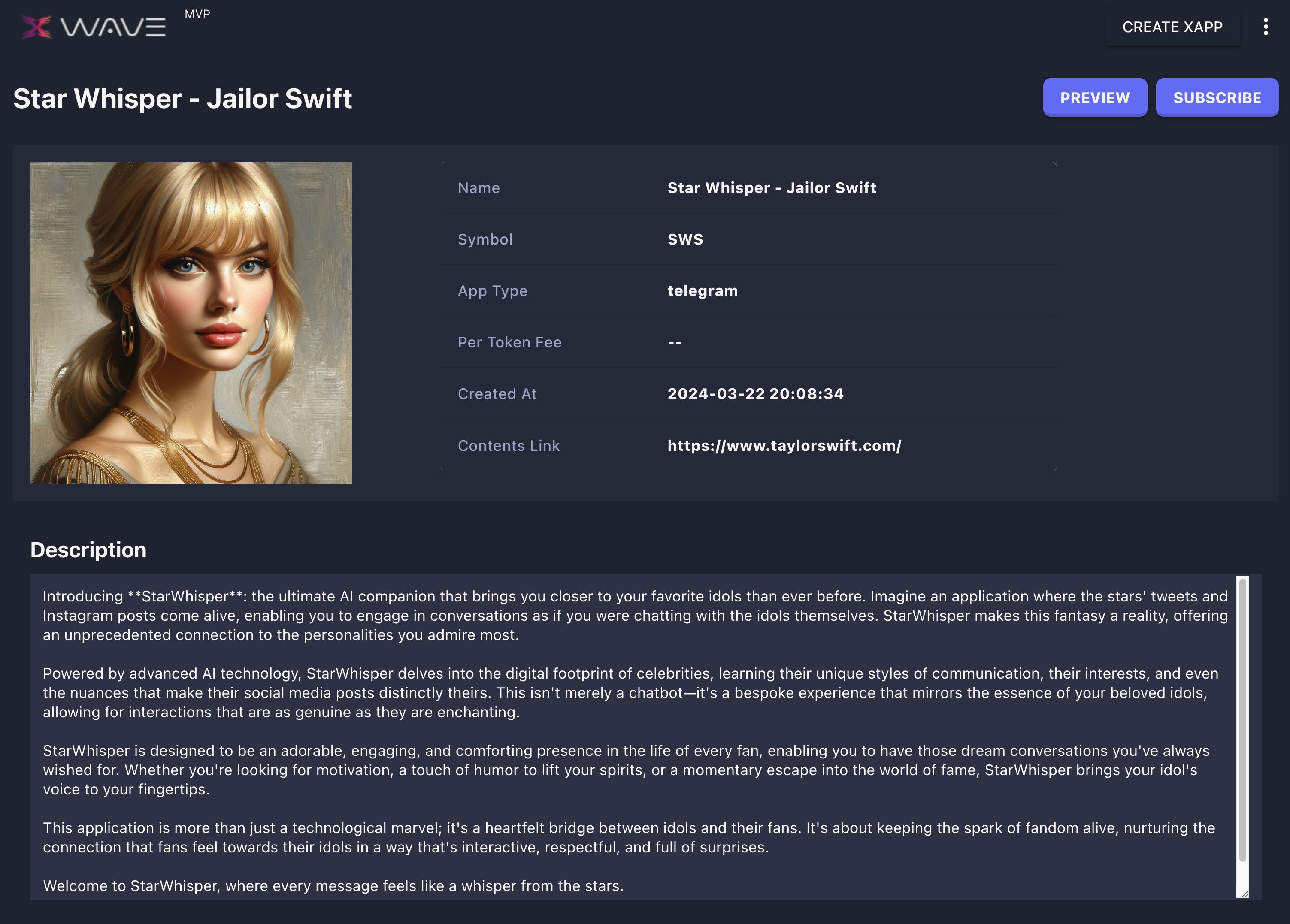
On the XApp detail page, you'll find a prominent "Preview" button. Clicking this button initiates the process of running the selected XApp. XWave offers two distinct modes for running XApps, providing flexibility and convenience to users:
XApp Web: If the selected XApp is designed for web-based interaction, indicated by the corresponding web icon, clicking the "Preview" button will navigate you to a dedicated XApp web page. This page serves as the interface where you can directly interact with the AI-powered application. Engage in conversations, ask questions, or provide input, and the XApp will respond intelligently, leveraging its trained AI model to provide accurate and relevant information.
XApp Telegram: If the selected XApp is integrated with Telegram, denoted by the Telegram icon, clicking the "Preview" button will seamlessly launch the Telegram mobile application on your device. Once Telegram is open, you can start interacting with the XApp directly within the messaging interface. Send messages, queries, or commands to the XApp, and it will respond accordingly, utilizing its AI capabilities to provide personalized and contextual responses.
Regardless of the mode you choose, running a XApp on XWave is designed to be intuitive and user-friendly. The platform ensures a smooth transition from discovery to interaction, allowing you to focus on engaging with the AI-powered application and experiencing its benefits firsthand.
As you interact with a XApp, whether through the web interface or Telegram, you'll have the opportunity to explore its features, ask questions, and receive intelligent responses. The XApp's AI model, trained on the carefully prepared text document, will draw upon its knowledge and understanding to provide accurate and relevant information, recommendations, or insights.
XWave's seamless integration with both web and Telegram interfaces, along with the clear identification of XApp types through icons, ensures that users can access and utilize XApps in the manner that best suits their preferences and needs. Whether you prefer the convenience of a web-based experience or the familiarity of interacting through Telegram, XWave accommodates your choice and delivers a consistent and engaging user experience.
So, dive into the world of XApps on XWave and discover the power of AI-powered applications at your fingertips. With just a few clicks and the guidance of intuitive icons, you can unlock a wide range of intelligent and innovative solutions that cater to various domains and use cases. Whether you're seeking personalized recommendations, intelligent analysis, or domain-specific insights, XApps on XWave are ready to assist you and elevate your experience.
Start exploring the XWave homepage, identify the XApp type that suits your needs using the provided icons, and embark on a journey of seamless interaction with AI-powered applications. Experience the convenience, intelligence, and potential of XApps as you run them effortlessly through XWave's web or Telegram interfaces. Unlock the power of AI and let XApps on XWave redefine the way you access and utilize intelligent solutions in your daily life.