Create XApp
Creating an XApp on XWave is a powerful and flexible process that allows users to bring their AI ideas to life. XWave provides a user-friendly web interface with a multi-tab form, guiding you through the essential steps to define and customize your XApp. Whether you're an AI enthusiast, a developer, or an entrepreneur, XWave empowers you to create AI-powered applications that cater to your specific needs and goals.
To begin, navigate to the XApp creation page on the XWave website. You'll be presented with a well-structured web form consisting of four tabs, each focusing on a crucial aspect of your XApp configuration. Let's explore each tab in detail:
Tab 1: General Information
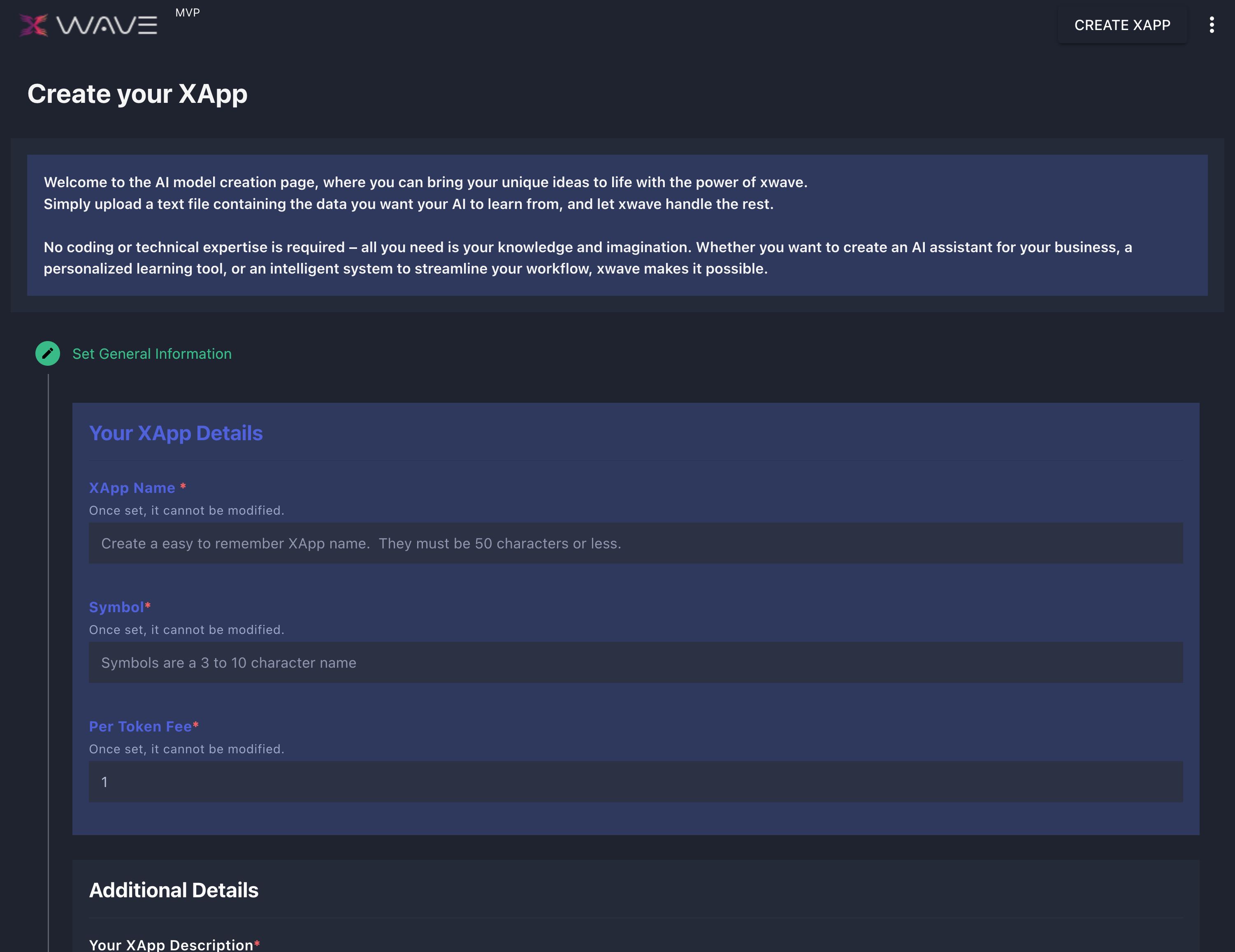
In the first tab, you'll provide the fundamental details of your XApp. Start by choosing a name that accurately represents your application and its purpose. This name will serve as the primary identifier for your XApp. Next, create a unique symbol for your XApp, which will be used as a shorthand reference throughout the platform. Additionally, provide a clear and concise description of your XApp, explaining its key features, functionality, and the value it brings to users. You can also include a link to additional content or documentation that offers further insights into your application.
Tab 2: LLM Integration
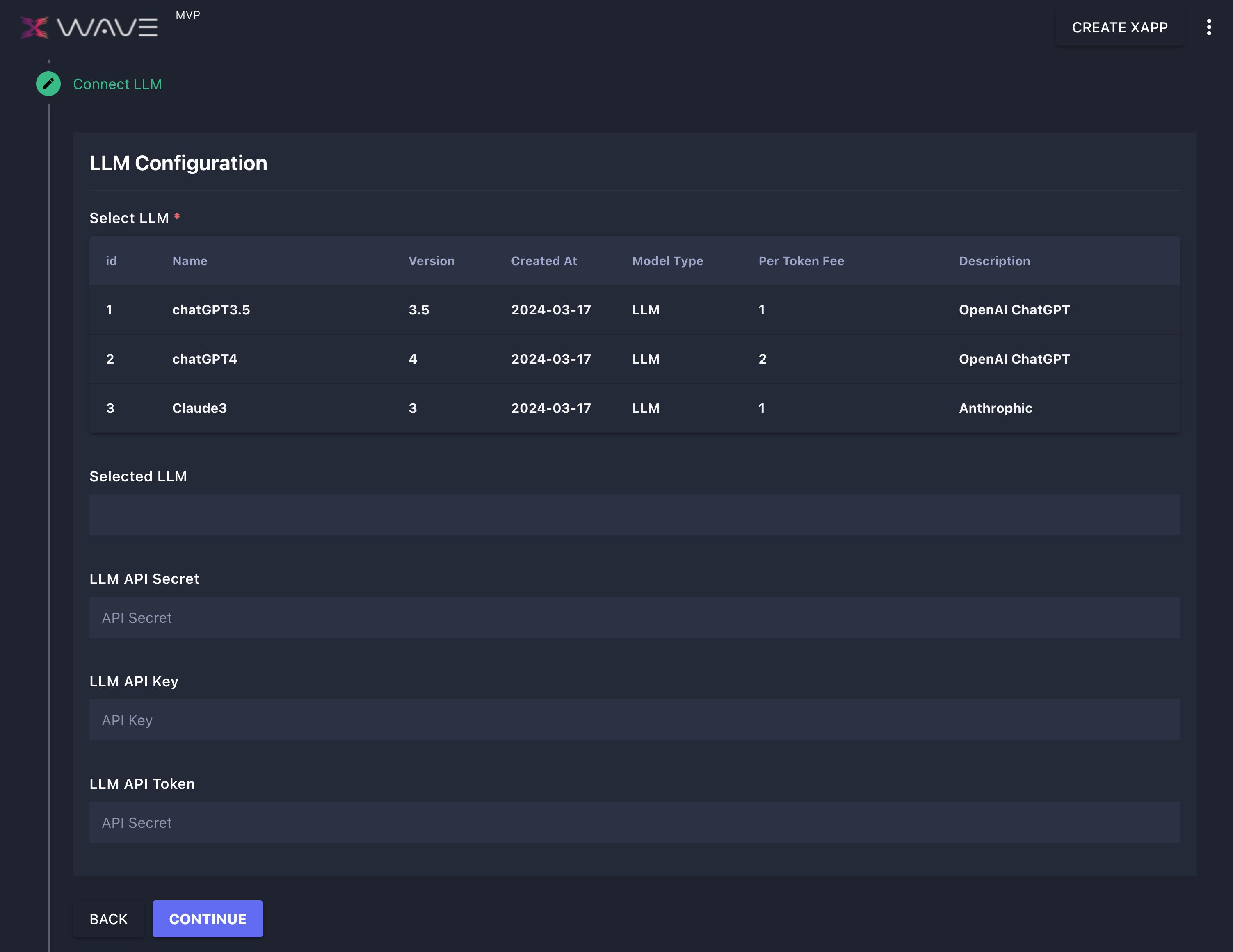
The second tab focuses on integrating a Language Learning Model (LLM) into your XApp. XWave supports a wide range of LLMs to cater to different AI application requirements. Select your preferred LLM from the available options and set the necessary parameters, such as API key and secret, to authenticate and access the chosen model. This tab allows you to customize the LLM integration to suit your XApp's specific needs, ensuring seamless functionality and optimal performance.
Tab 3: XApp Type and Usage
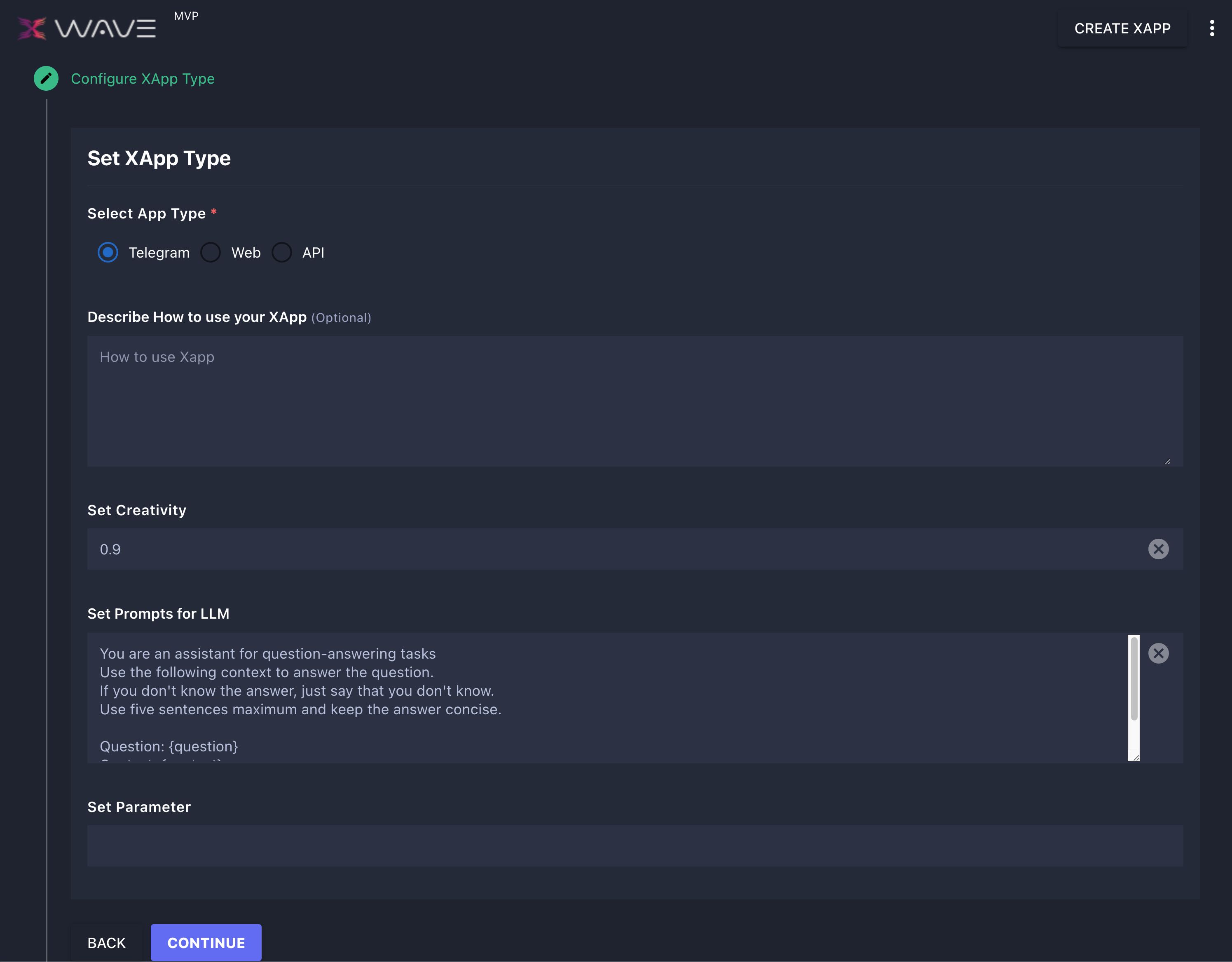
In the third tab, you'll define the type of your XApp and provide instructions on how to use it effectively. XWave offers three distinct XApp types: web, telegram, and API. Choose the type that aligns with your intended use case and target audience. For each type, you'll have the opportunity to input a detailed "how-to-use" description, guiding users on the best practices and steps to interact with your XApp. Whether it's accessing your XApp through a web interface, integrating it with Telegram, or leveraging its API, provide clear and concise instructions to ensure a smooth user experience.