Upload Text Document
In the fourth tab of the XApp creation process on XWave, you'll encounter a crucial step: uploading the text file that will serve as the foundation for training your AI model. This text file plays a vital role in shaping the knowledge, capabilities, and performance of your XApp, making it a key component of the AI development process.
The text file you upload should contain the necessary information, data, or content that your AI model will learn from and utilize to generate accurate and relevant responses. It acts as the primary source of knowledge for your XApp, enabling it to understand and process user queries, make predictions, or perform specific tasks based on the information it has been trained on.
Tab 4: Text Document Upload
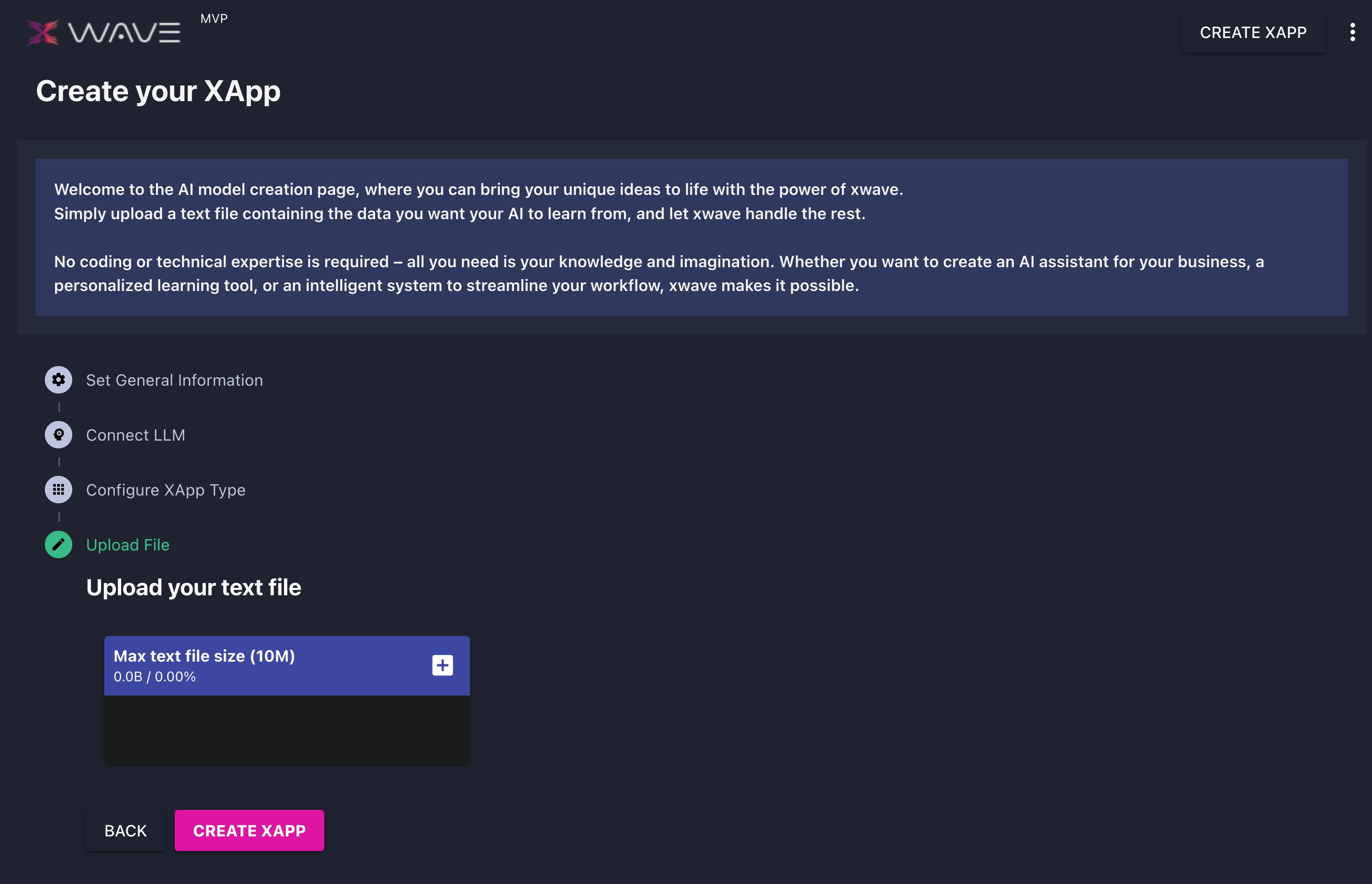
The fourth tab is dedicated to uploading the prepared text document that will serve as the foundation for your XApp. This document should contain the necessary information, data, or content that your XApp will utilize to generate responses, make predictions, or perform specific tasks. Ensure that the text document is well-structured, relevant, and comprehensive to enable your XApp to deliver accurate and valuable outputs.
Once you've completed all four tabs and provided the required information, submit the web form, and XWave will handle the rest. The platform will process your XApp creation request, integrating the selected LLM, configuring the chosen XApp type, and indexing the uploaded text document. Within a short period, your XApp will be live and ready for users to explore and utilize.